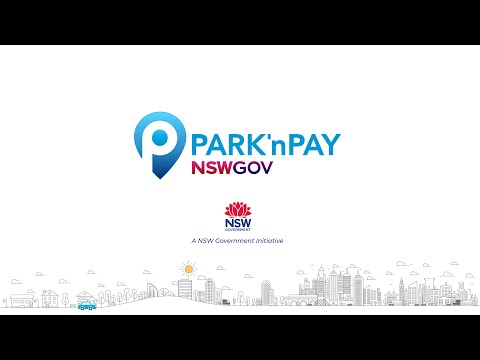Introduction
Park’nPay is a smart parking system. It gives drivers live parking information and allows them to pay for parking on their phone. The system also collects anonymised parking data. This will help governments meet the future needs of communities.
Increased uptake of the Park’nPay system and app will help reduce traffic congestion. This in turn will also help with related emissions.
Park’nPay will give road users information about available parking and allow them to pay for parking quickly and easily. This will help make communities safer after dark, and more people will be able to follow parking rules.
Challenge
Currently, drivers can pay for on-street parking several ways: card, cash, or app. However, there is no single parking app solution available across New South Wales.
The existing apps available in the market have a limited take up and are restricted to a few locations. The Park’nPay app is envisioned to operate across the state and provide a ubiquitous citizen experience.
Solution
Three Park’nPay initiatives have been supported by the Smart Places Acceleration Program:
- phone app development, so that customers can easily find a parking spot and pay for it
- an expansion of the platform, allowing more metropolitan councils to participate
- the rollout of sensors to more than 600 parking spots for people with mobility issues, across nine local councils. People with mobility parking permits will find a spot quicker and know if it is available to use.
Park’nPay can help customers find:
- available spaces at commuter car parks around public transport hubs
- accessible parking spots (for motorists with mobility parking permits)
- locations of electric vehicle charging stations
- private driveways to rent.
The ‘park now, pay later’ feature in the Park’nPay app provides a notification when parking is due to expire or about to switch over to a ‘no stopping’ zone, and enables drivers to pay for the exact amount of time they use a parking spot.
Outcomes
Smart Places outcome areas:
- collaboration and connection
- equity, accessibility & inclusion.
This project will improve the parking experience for residents by enabling users to find and pay for metered parking from their smart device.
Multimedia assets
Resources
Want to implement a similar project? Visit our Smart Places Playbook for help.
Smart Places Playbook: Foundations
Having the right policies and skills in place to support your smart places journey.
Smart Places Playbook: Design
Exploring the market, identifying potential solutions and setting out plans for delivery.
Contact Details
Park'nPay Project Team
Media coverage
- TimeOutSydney - Parking Woes be gone, 10 Nov 2021
- MirageNews, Exploring made easy this Australia Day with Park’nPay, 26 January 2023
- St George & Sutherland Shire Leader, Bayside to get smart sensors for accessible parking spaces, 25 November 2022
- 9News, How an app can help Sydneysiders find parking spots, 9 November 2022
- Digital Nation Australia, NSW Govt unveils Park'nPay accessibility portal, 20 February 2023
Explore other smart projects in NSW
Image

AssetAI®
NSW Government is using artificial intelligence to revolutionise road maintenance and operations. This program will make it easier to keep roads safe for our communities.
Image

Smart Digital Kerbside
This project trials using data to manage our kerbsides more flexibly. Smart Digital Kerbside space allocation will improve safety for pedestrians and cyclists.
Image

OpenAIR
Improving air quality outcomes across NSW using air quality monitoring for a safer ecosystem.
See all our case studies
Search our entire database of Smart Places case studies.